Editor's review
This is a tool that helps synchronize file or lists between source and destination sites in SharePoint.
SharePoint List Sync is an add-on feature for synchronizing document files or lists between source and target sites. Work is easier when you can combine different SharePoint lists in one. You would not need to go back and forth between different lists. Alternately you can break down a large list into different lists according to some conditions that you can specify. It also helps ease the work among SharePoint collaborators. Real-time or manual syncing will take place whenever documents are modified, deleted, checked in or approved. Project management among different departments in your company can be simplified by combining their SharePoint lists so you can work with only one combined list. Lists can be viewed and the information displayed in a standard, Calendar, or Gantt view. SharePoint lists may also be sorted and split into several other lists. Permissions will make sure this does not degenerate into chaos, people authorised only are able to make changes.
Idle time is reduced as SharePoint List Sync automatically propagates the changes in the source lists to target lists. Changes in the other direction too are done. Managing files among users is simplified by mapping items or columns to be synced. Attachments can also be included to sync permission as well as syncing item folder’s structure. Different team’s development can be viewed as an aggregate list by combining different collaborators’ lists into a Union List. Large lists can be broken into separate lists and sorted based on sync conditions specified. Changes can be tracked and recorded based on a scheduled log collection. The data collected can be downloaded in Excel format.


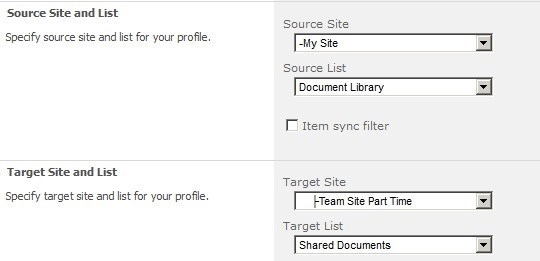
User comments